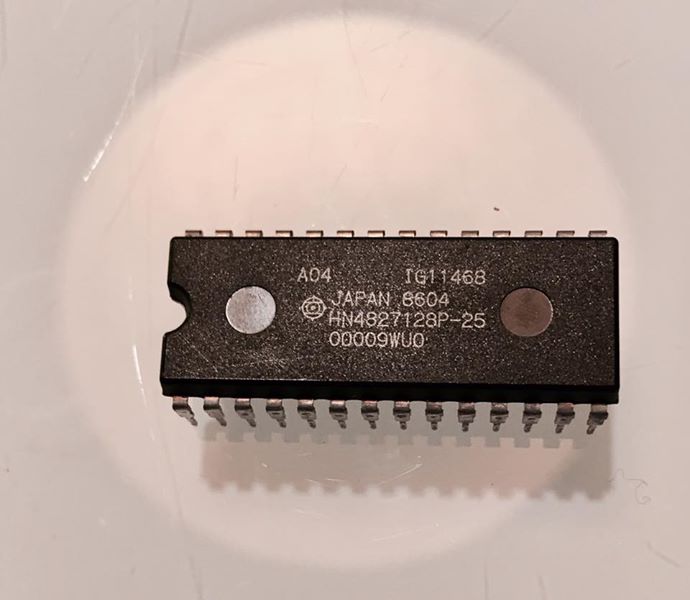|
.:Music Technologies Group:. |
|
|
|
MTG Pro One TurboCPU MIDI 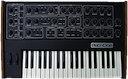
|
MIDI Patch Changer Keypad 
|
Synth & Drum Upgrades 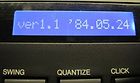
|
EPROM Data Library 
|
Misc Parts For Sale 
|
Old Projects & Repairs 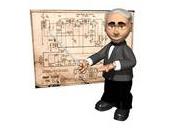
|
| ▲ |
| Community: ~ blog ~ ~ videos ~ ~ facebook ~ |
|
* Kawai R100 and R50 ROM Switchers and Sound EPROMS *
Killer 12-bit sounds! |
|
|
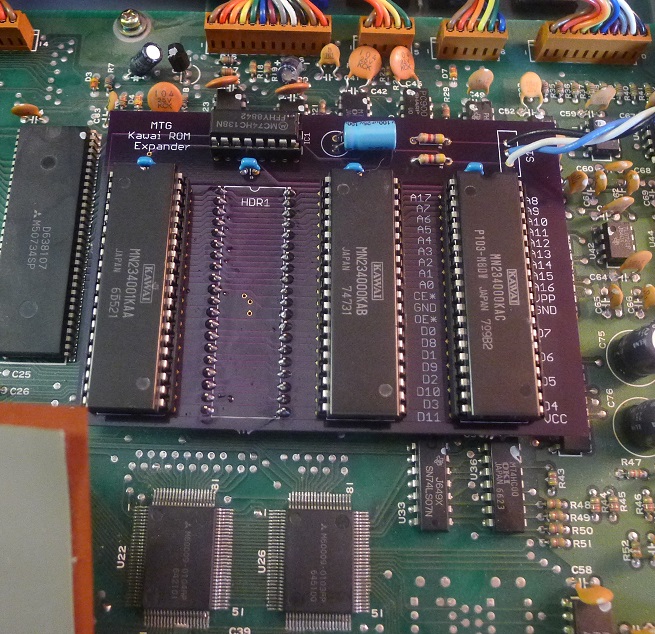
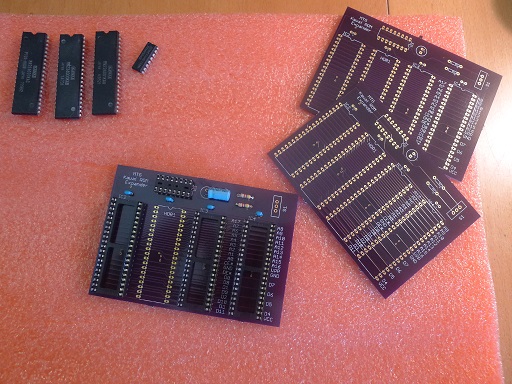
|
Kawai R-100 EPROM 3x Expander Switcher These are new "SoundSwitcher" boards for the Kawai R100. Each board includes copies of all 3 of the Kawai Factory ROMs that were released. (It is my understanding that these are the ROMs for the R100/R50, R50e and a jazz/fusion one.) You get triple the sounds and it's awesome. Set-by-step instructions with photos are included. Don't miss this chance to fit your R100 with all the sounds made for it. The circuit board is silkscreened with the signal names, so all you circuit benders out there can bend your drum machine without messing with a fine vintage instrument. Also: The included R100Builder software shown below will allow you to burn your own sounds. You will need an EPROM programmer that can program 40-pin 27C400 EPROMs. Where to buy? Please order off eBay and see this notice).
|
|
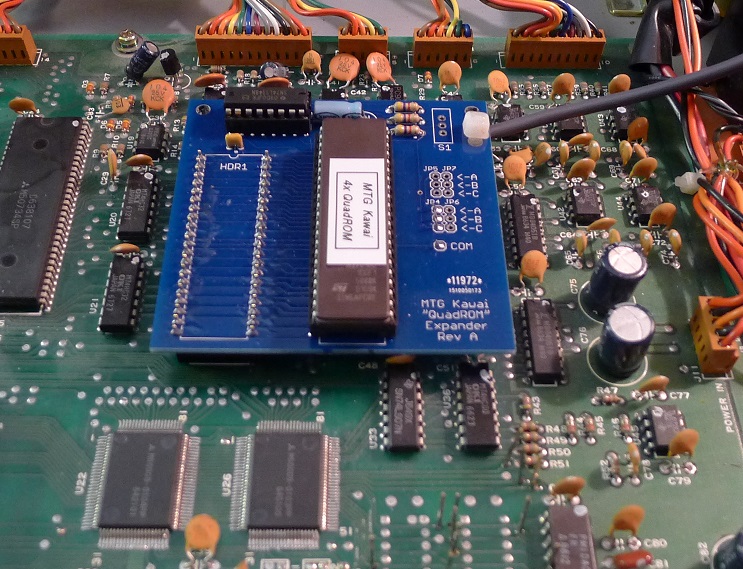
|
Kawai R-100 4x QuadROM Expander Switcher This is a variation on the above 3x ROM switcher. Instead of using individual copies of the original ROMs, this unit uses one BIG ROM. This lets you hold 4 banks of sounds in your R100. The included R100Builder software (shown below) has been updated to support this QuadROM board. In order for you to burn your own sounds, your EPROM programmer will need to be able to program 42-pin 27C160 EPROMs. All 4 banks can be user programmed. All of the 3 original R-series banks are included as well as one surprise bank. Where to buy? Please order off eBay (and see this notice).
|
|
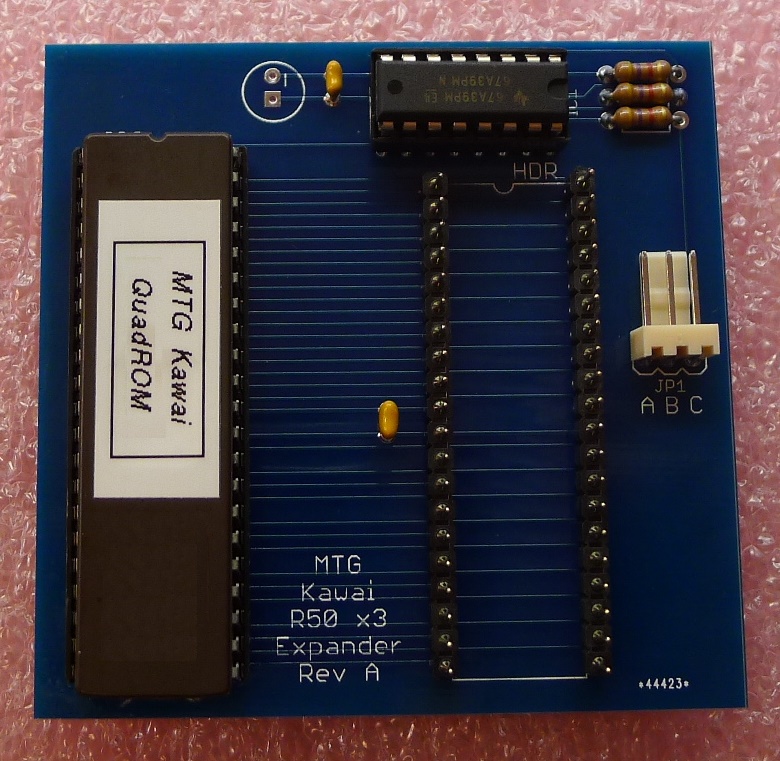
|
Kawai R50/R50e 3x QuadROM Expander Switcher This is a variation on the R100 4x ROM switcher, downsized to fit in the R-50 and R-50e. It basically converts either of these two legendary drum machines into a full-fledged R-50iii. So all the great sounds of the R50/R100 family are present but with the added on-board effects pioneered by the R-50 family (the R100 never had these features). To make it physically fit in the smaller R50, instead of using individual copies of the original ROMs, this unit uses one BIG ROM. This lets you hold 3 banks of sounds in your R50. An OS upgrade equivalent to the R-50iii is also included. Soldering 3 wires is required. The included R100Builder software (shown below) supports this QuadROM board. In order for you to burn your own sounds, your EPROM programmer will need to be able to program 42-pin 27C160 EPROMs. All 3 banks can be user programmed. All of the 3 original R-series banks are included. Where to buy? Please order off eBay (and see this notice).
|
|

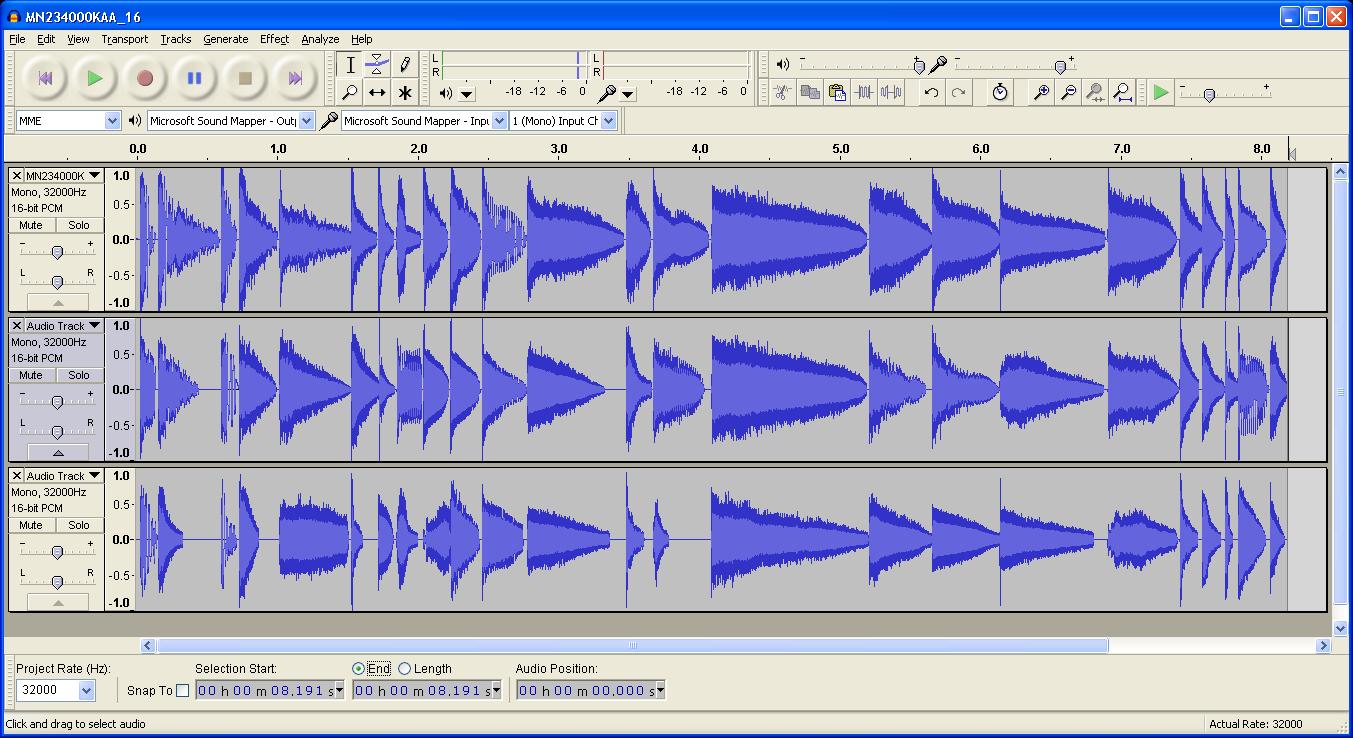
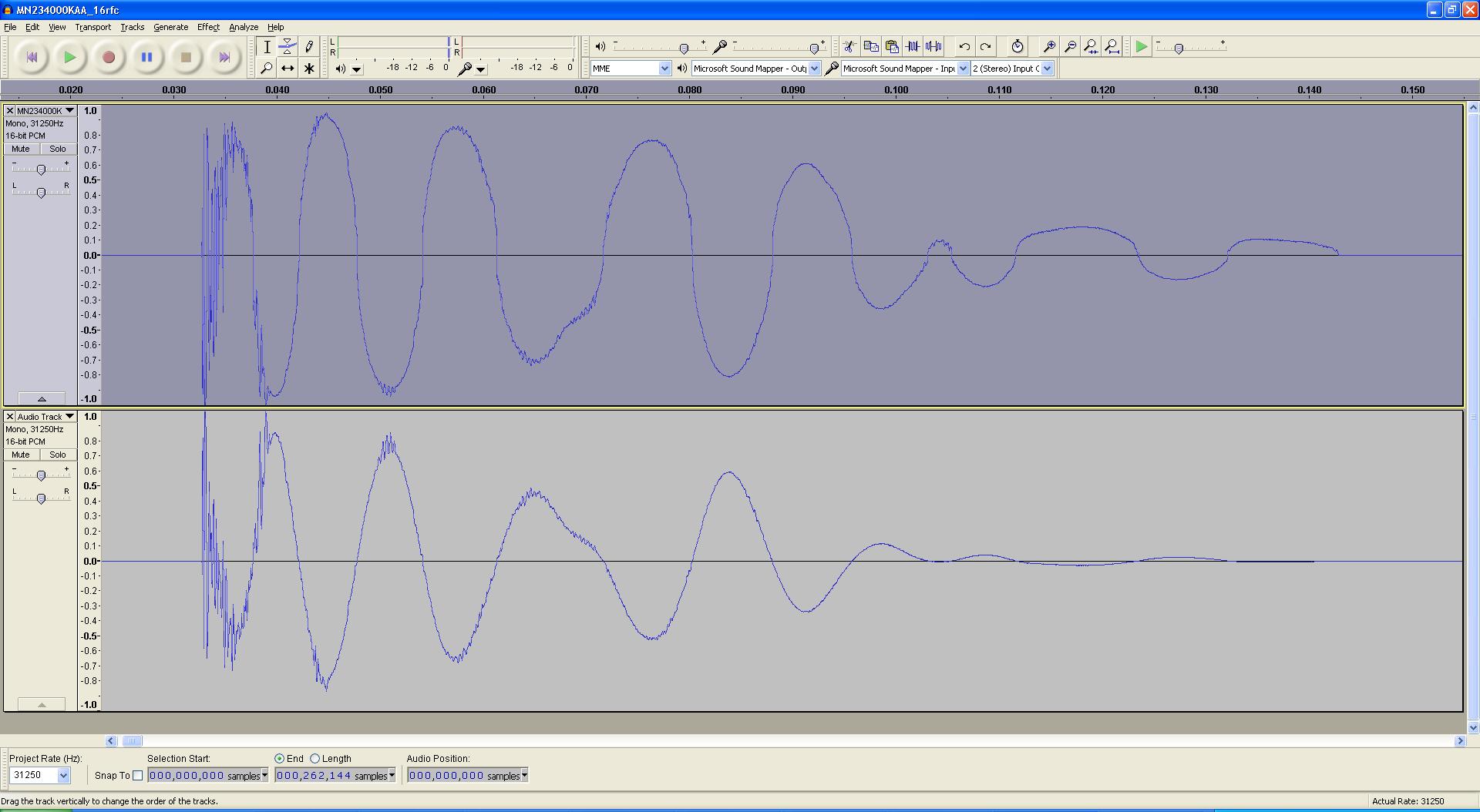
|
MTG R100 Builder Software MTG R100 Builder BIN file EPROM builder is a free Windows software package that lets you make your own R-100 or R-50 EPROMs. This is companion software for the 3x and 4x ROM Switchers (above). If you have an EPROM programmer and eraser you can make your own ROMs or have a tech them for you. Some of the features of the software are:
The specs for the WAV's are 31,250Hz, 16-bit linear signed PCM data (standard wav, except for the sample rate). If you are using Audacity you can "resample" 44.1KHz clips to 31.25kHz. Downloads:
|
|
* Yamaha DX7 Upgrades & Expansions *
More features and memory for this legendary FM monster (much cheaper than 4, 8 or 16 cartridges) |
|||||||||||||||||||||||||||||||||||||||||||||||||||||||||||||||||||||||||||||||||||||
|
Yamaha DX7 Expansions At-a-Glance
Notes: |
|||||||||||||||||||||||||||||||||||||||||||||||||||||||||||||||||||||||||||||||||||||
|

|
The DX7MiniMAX Expansion! No soldering, easiest to install and use. Here is a brief explanation of the expansion:
Here is the installation manual. Where to buy? Please order off eBay (and see this notice).
|
||||||||||||||||||||||||||||||||||||||||||||||||||||||||||||||||||||||||||||||||||||
|
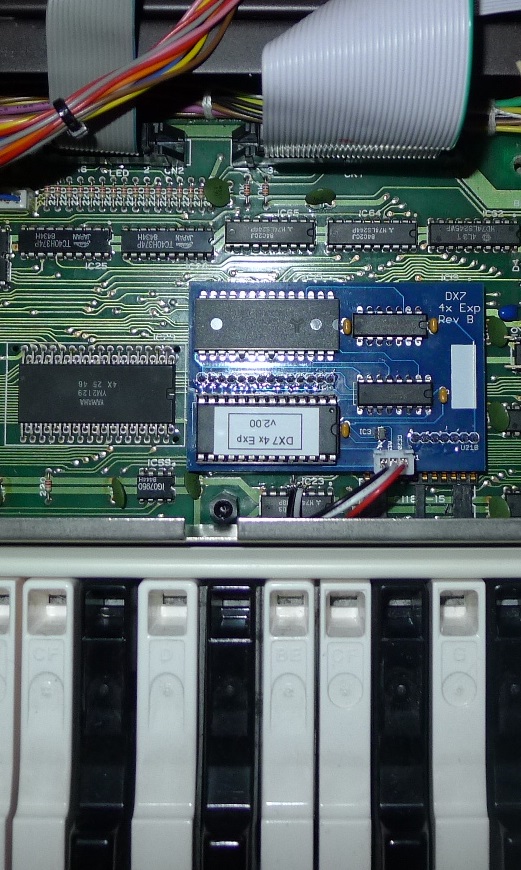
|
The DX7_4X_EXP and DX7_8X_EXP Expansions! Another long lost expansion from the last century -- revived and improved. These expansions are touted as "DX7 Expansions for the rest of us". They have the features that most people want out of the original DX7 and nothing else. Not a mind-bender to learn or use. Here is a brief explanation of the expansion:
Here is the 4x installation manual. Where to buy? Please order off eBay (and see this notice).
|
||||||||||||||||||||||||||||||||||||||||||||||||||||||||||||||||||||||||||||||||||||
|

|
The DX7mega128 Expansion! No soldering and features Voice Stack and Detune. SuperMAX "lite". Here is a brief explanation of the expansion:
Here is the installation manual. Where to buy? Please order off eBay (and see this notice).
|
||||||||||||||||||||||||||||||||||||||||||||||||||||||||||||||||||||||||||||||||||||
|

|
The DX7 DX-MAX(3)+ Expansion! From the legendary SuperMAX people. No soldering and features Voice Stack and Detune. SuperMAX "lite". Here is a brief explanation of the expansion:
Here is the installation manual. Where to buy? Please order off eBay (and see this notice). I'd love to get a hold of the DX-MAX(4) binary and offer that too! The developer does not have it anymore. :-(
|
||||||||||||||||||||||||||||||||||||||||||||||||||||||||||||||||||||||||||||||||||||
|

|
|||||||||||||||||||||||||||||||||||||||||||||||||||||||||||||||||||||||||||||||||||||
|
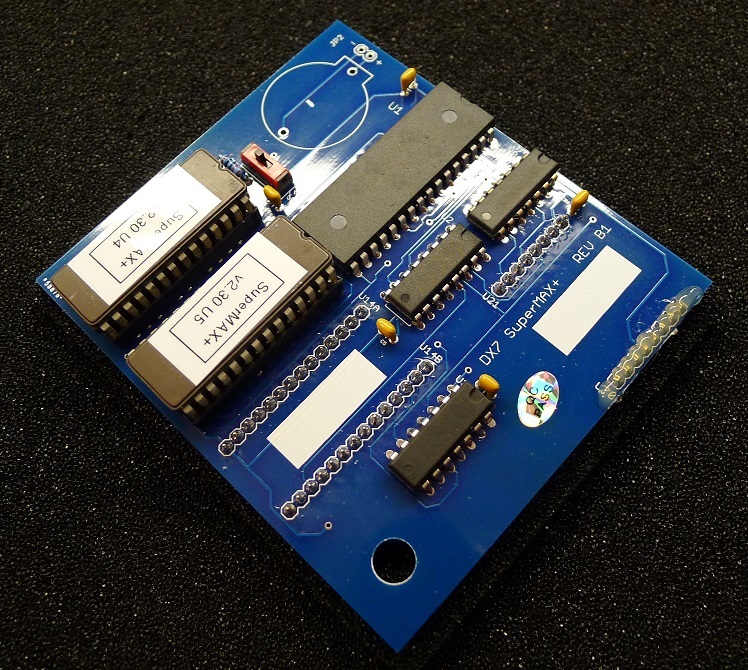
|
DX7 SuperMAX+ Expansion! These legendary (better-than-E!) expansion boards for the DX7 are brand NEW and they are like gold. I am making them under license from the original designer and I have added a few tweaks. Here is a brief explanation of the expansion:
Here is my NEW user manual. And here is a link to a 1988 Keyboard Magazine Review . Where to buy? Please order off eBay (and see this notice).
|
||||||||||||||||||||||||||||||||||||||||||||||||||||||||||||||||||||||||||||||||||||
|
 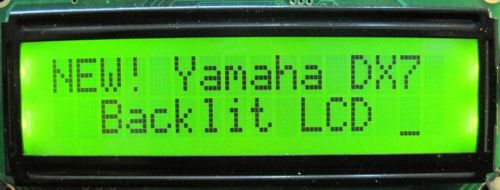
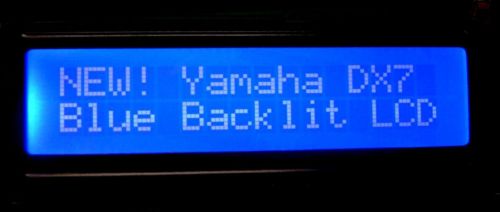
|
Yamaha DX7 Backlit LCD Kits This kit replaces the old non-backlit LCD on a Yamaha DX7 with a beautiful new LCD with long-lasting LED backlight.
|
||||||||||||||||||||||||||||||||||||||||||||||||||||||||||||||||||||||||||||||||||||
 

|
Yamaha TX7 Backlit LCD Kit - Back in stock! This kit replaces the old non-backlit LCD on a Yamaha TX7 with a beautiful new LCD with long-lasting LED backlight.
I also have the TX7 OS EPROM v1.4 (fixes various OS bugs) and other great chips on my EPROM page. These can be ordered by email/paypal. |
||||||||||||||||||||||||||||||||||||||||||||||||||||||||||||||||||||||||||||||||||||
|
Yamaha Service Notes Bulletins for the DX7 and TX7
If anyone has other ones, please forward them! (TX7 scans tbd) |
||
| DX7 E-314 Aug 1984 | Workaround for firmware bug (owners manual addendum). OS version(s) not specified. | DX7 Service News E-314.pdf |
| DX7 E-318 Aug 1984 | ROM Update for (mostly) MIDI bugs. Also shows the hardware ECO for changing from two 2764's to one 27128. Test Program version string explained. And more! | DX7 Service News E-318.pdf |
| DX7 E-325 Nov 1984 | ROM Update for (mostly) MIDI bugs. | DX7 Service News E-325.pdf |
| DX7 E-370 Feb 1986 | ROM Update for Ver. 1.7 (IG114670) and Ver. 1.8 (IG114680). There is a fairly comprehensive list of bugs and fixes. | DX7 Service News E-370.pdf |
| DX7 E-372 Jun 1986 | Regarding ROM Ver. 1.8 (IG114680), a new (foundry) source for mask ROM. The IG part number has been changed to IG114690 but the firmware is the same. | DX7 Service News E-372.pdf |
| TX7 E-341, E-344, E-367, E-368, E-390 Apr 1985 to Apr 1987 | Various fixes including cassette interface, capacitor in battery backup circuit, ROM updates 1.1 through 1.4, and more. | TX7_Service_Notes.pdf |
I have the following DX7 OS versions (unverified numbers at this time).
Anyone having other contributions, please let me know!
Some photos I've taken, have received or found on the web: * - If anyone is wondering what a Kontron CRC is, it is a CRC that is easy enough to be calculated by an 8-bit CPU. Kontron (famous company) developed it for detection of EPROM errors in their MPP-80s and EPP-80 models. It's not unlike the Fluke 9010A ROM Signature algorithm, developed for the same purpose. I use a program I wrote to calculate it and thus can compare IC content with far more confidence than a 16-bit additive checksum can. I also embed the algorithm in 8-bit micros of my own design for self-testing. Here is my Kontron CRC program. And here is the algorithm (PDF).
Finally, for now, here are a few links discussing DX7 OS versions: |
||
|
* No Longer Available *
My source of reasonable parts has dried up |
|
|
 


|
Yamaha DX7 7-segment LEDs Kit This kit replaces the old red (dim) 7-segment LEDs on a Yamaha DX7 with bright new white ones. These are impossible to find elsewhere (I know -- it's taken me months to track ones down that will work)!!
I also have the DX7 Special Edition EPROM as well as regular OS EPROMs v1.7 and v1.8 (these fix various OS bugs) and other great chips on my EPROM page. These can be ordered by email. |
|

|
Yamaha DX7 Special Edition EPROM
This Yamaha Canada SER (Special Edition ROM) replaces the old DX7 oeprating system EPROM and adds a few new features.
I also have the regular OS EPROMs v1.7 and v1.8 (these fix various OS bugs) and other great chips on my EPROM page. These can be ordered by email/paypal. |
|
 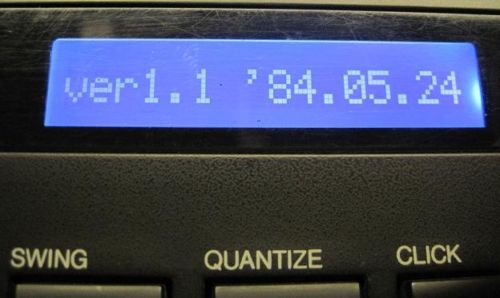
|
Yamaha RX15 Backlit LCD Kit This kit replaces the old non-backlit LCD on a Yamaha RX15 with a beautiful new LCD with long-lasting LED backlight.
I also have the RX15 OS EPROMs "ver1.1 '84.05.24" and "ver1.1 '84.11.01" (fix various OS bugs) and other great chips on my EPROM page. These can be ordered by email/paypal. |
|
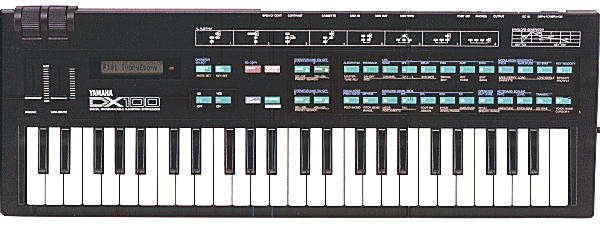

|
Yamaha DX100 Backlit LCD This not really a kit but really more of a DIY project. The TX7 LCD I sell (but without connector) can be used in a DX100. Soldering and plastic cutting with wire snippers required. Also you need to reinstall the old LED or a new one using wires. In a nutshell:
|
| * Older Projects * | |
|
|
|
|
|
Lexicon MRC blue LCD. We all know how bad the E.L. backlit LCDs get over the years.
The MRC has to be one of the worst. Click. The nice blue color scheme unfortunately filters
the LCD brightness a lot too. So these are two photos of a new LED back-lit blue LCD.
It was hard to get the exposure right, so I shot two photos instead. Excuse my poor
photography skills. This one was a big challenge because of the goofy 74HCTLS logic
chips used. The old LCD didn't mind the glitches on the interface, but the modern
LCDs sure do. I had to swap out some of the logic to make it work. Anyway looks great!
This is a terribly under-rated MIDI control surface. It's super powerful and compact. I also have v2 and v4 EPROMs for the MRC if anyone needs them burned (see my EPROM page). I am looking for v3.x if anyone has them for sale or trade. |

|
Emu PX-7 blue LCD for a customer. The customer supplied the LCD, I just had to tweak
the LED current limit circuit and built a suitable cable. Looks very nice.
|

|
Sequential Circuits Pro One synthesizer modification to change the old red LED to a new
blue one. This is very easy to do. Note the flat edge on the LED when you put the new
one in place of the old. You should probably change the resistor to a higher value too,
or else the newer higher efficiency LED will blind you.
See also: http://www.youtube.com/watch?v=2VeTU_nrSwU
|
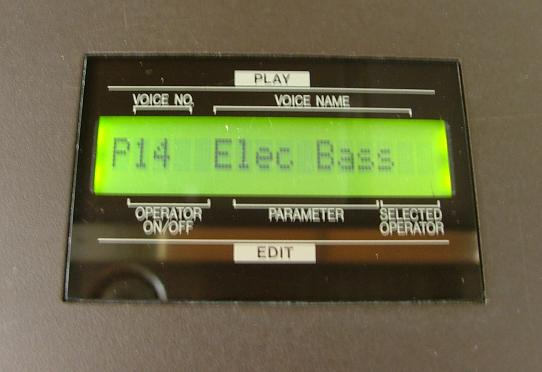
|
LCD on a Yamaha DX27 synth This synth was a complete
refurb. When I got it (insurance write off?) people told me to wear a mask when
working on it. It was better than new when I was done.
|

|
This one was actually a bit of a nightmare. There were a lot of devices made in the
80's and 90's with EL backlit (electroluminescent) LCDs. The EL panels burn out after
while and the LCDs become unreadable. In this case the pretty blue LCDs are too thick
to fit within the depth of the MX8 subpanel so it means you have to machine or nibble
out a huge chunk of the aluminum sub chassis. It sure looks good though.
|

|
RX15 LCD: For some reason Yamaha cheaped out
in the early 80's and didn't use back-lit LCDs. They are pretty hard to use on a dark
stage but they can all be updated.
|
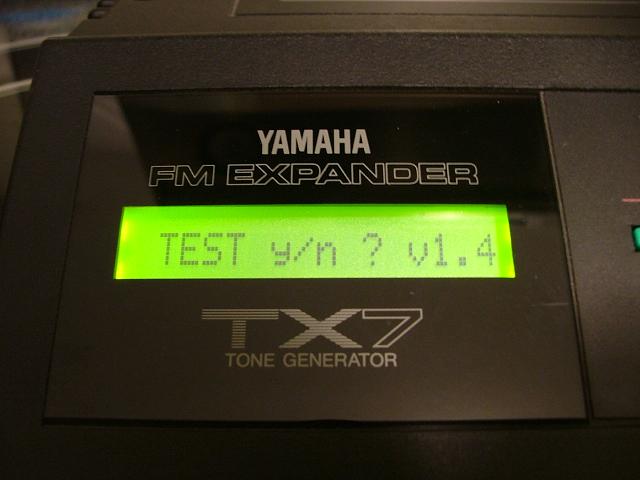
|
Yamaha TX7 LCD: Once more with feeling. Same LCD, better photograph.
|
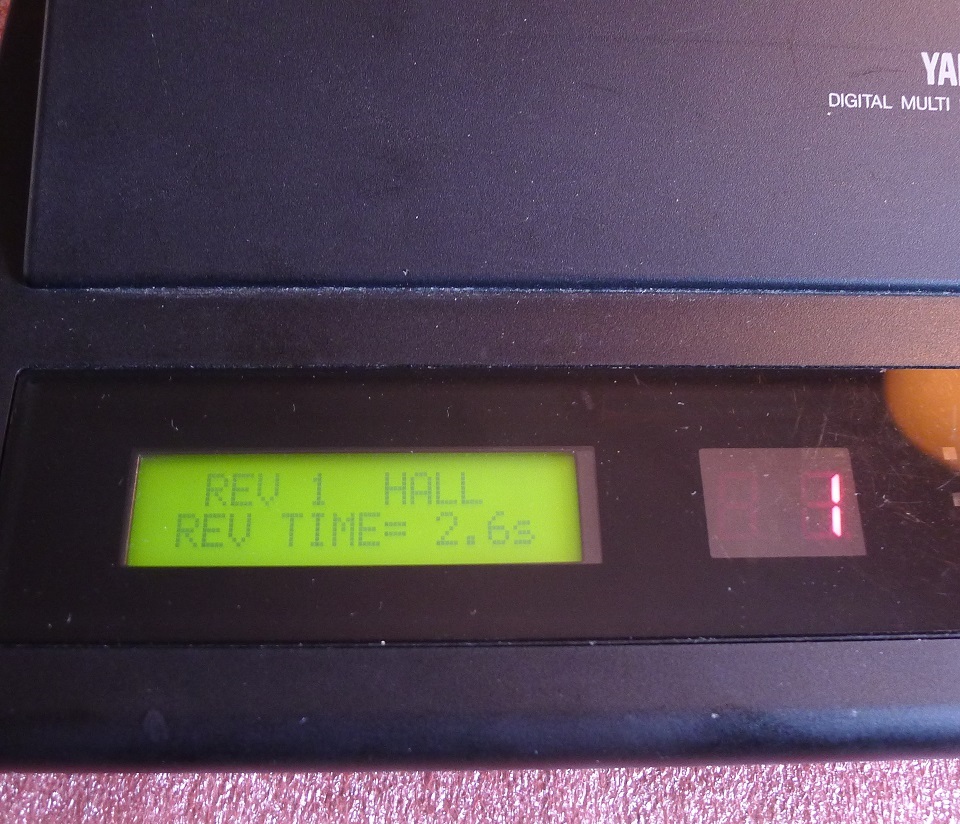
|
Yamaha REX50 LCD: Difficulty level: High. This is so hard no one ever does it. Just me. Once.
|
|
|
|
owners manual 
|
This is the manual for the original MIDI Bass. |
|
owners manual 
|
I got the OM from 360 Systems for the MIDI Bass Pro and have OCR'd it and added bookmarks. You're welcome. ;-) |
|
grant[at]musictechnologiesgroup.com |
|
|
|
|